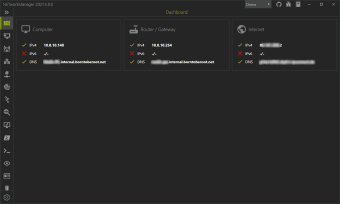Open-source network manager for PC
NETworkManager is a free network utility tool for PC created by indie developer BornToBeRoot. It is an open-source program that helps users manage their network, as well as troubleshoot any issues that they may be experiencing as they're using it.
Just like with PRTG Network Manager or Internet Processes Monitor, NETworkManager offers an extensive list of network tools that can help with monitoring and optimizing networks. It ensures that they are operating with optimal conditions and settings at all times, both for wired or wireless connections.
How do I start using it?
NETworkManager features a simple and clean user interface with a sidebar to the left side that contains all the various categories and features that you browse through. The Dashboard provides you with an overview of all available network adapters and their current status. Refer to the Network Interface section for more in-depth information about things, such as IP addresses, DNS servers, and the like.
The program supports WLAN connections, and you can check the Wi-Fi tab to check all active ones. If you need to check for a specific IP or Port, you can do it with the IP and Port Scanners, respectively. The same goes for Traceroute and DNS Lookup. One nice feature is Remote Desktop which lets you access and control a PC on the same network.
In the same vein, you can also take advantage of Wake on LAN to remotely wake/power up multiple machines from a single PC. Other niceties include command line use and Powershell integration. There is a lot more that this utility is capable of. As such, you might encounter a slight learning curve with it. Thankfully, there are plenty of guides and documentation available on the developer's official webpage.
Swiss army network tool
Put simply, NETworkManager is an impressive and robust network tool that offers an extensive set of options and features for just about anything you might need. It looks nice and highly adaptable with various integrations like Powershell to expand its capabilities further. The fact that it's free and open-source is just icing on the cake. Highly recommended.